Track IT Assets on a Visual Map.
IT Inventory and Asset Management Software.
How do you track the devices, peripherals, and equipment in your IT department? Do you ever lose track of where things are or who has what? There is a better way to manage IT inventory and it involves using a visual map to track everything. The map you create will depend on what your IT locations look like. You can include, storage rooms, shelves, bins, offices, even vehicles and people. It looks like this:
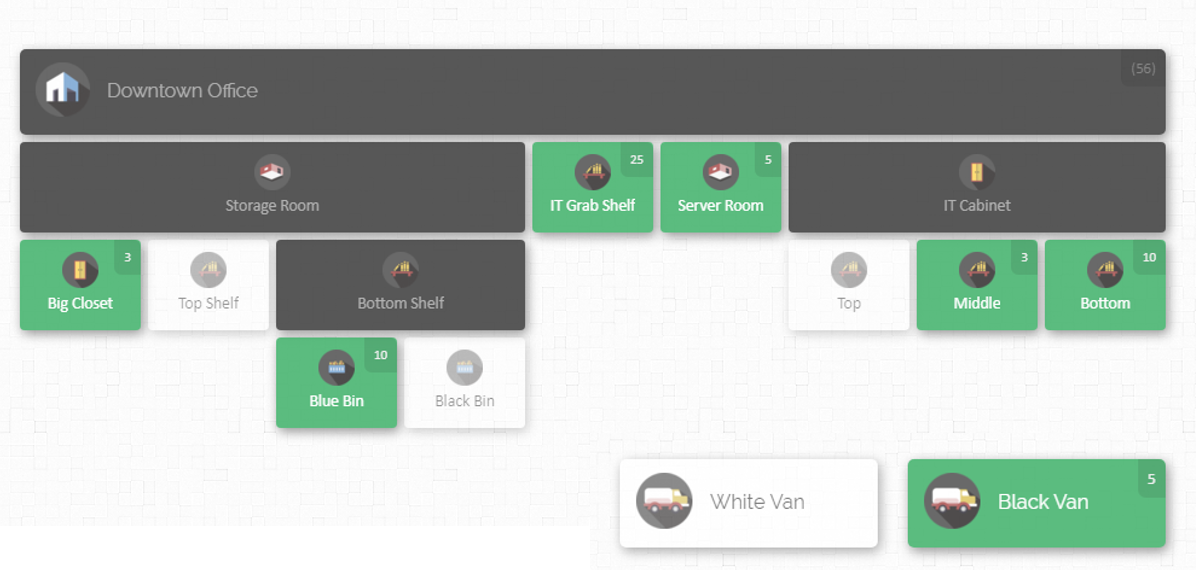
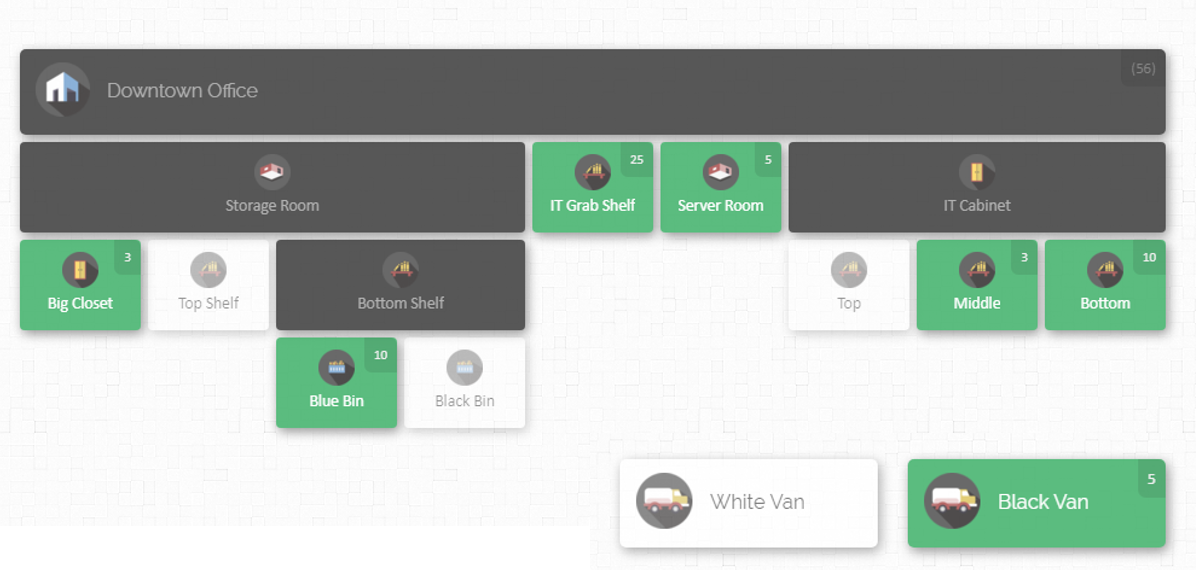
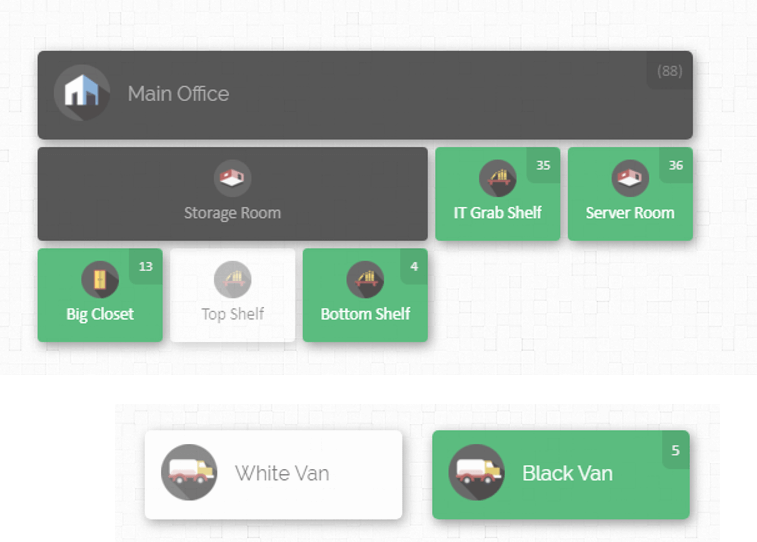
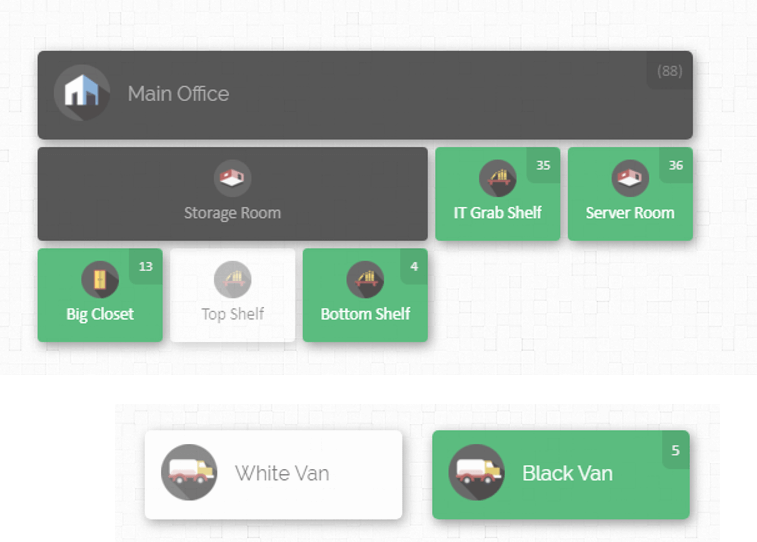
When you create a map like this, you have a visual dashboard of all the IT assets everywhere. It's a comprehensive bird's eyeview so you know where things are and how much you have. Dive in to any of the locations or sub-locations on the map to see the assets it contains:
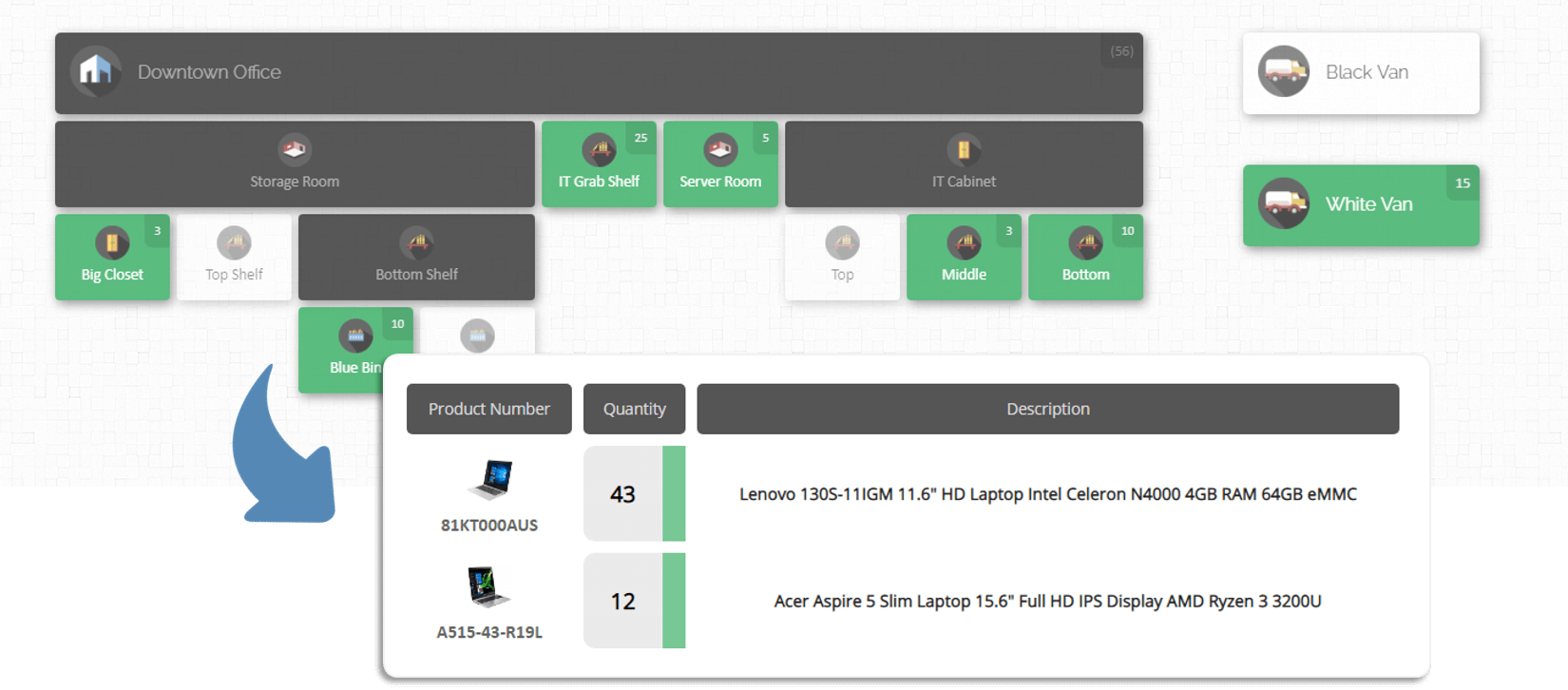
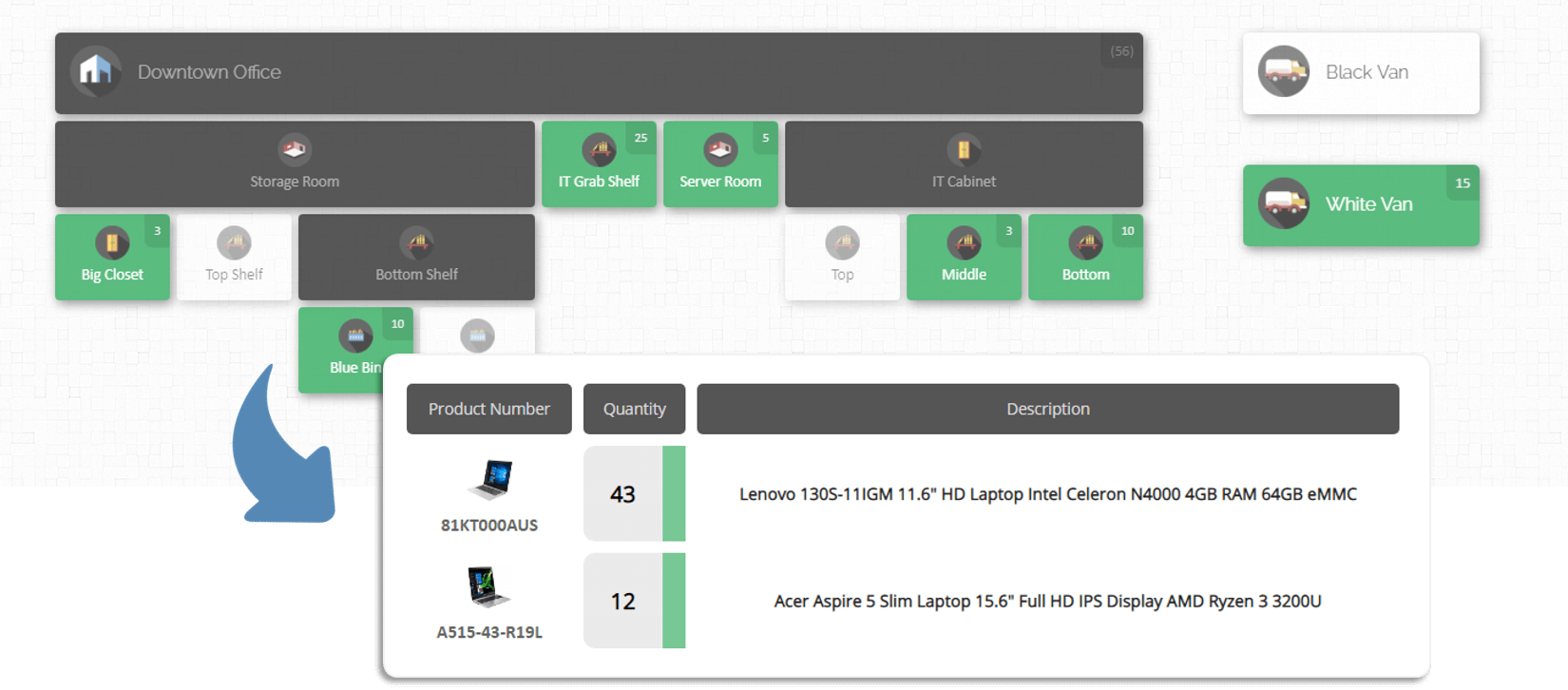
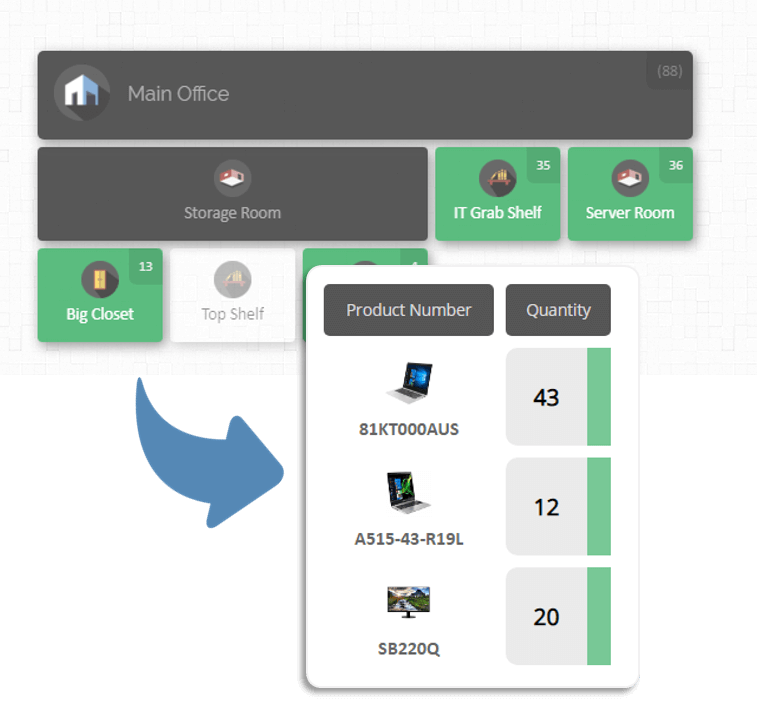
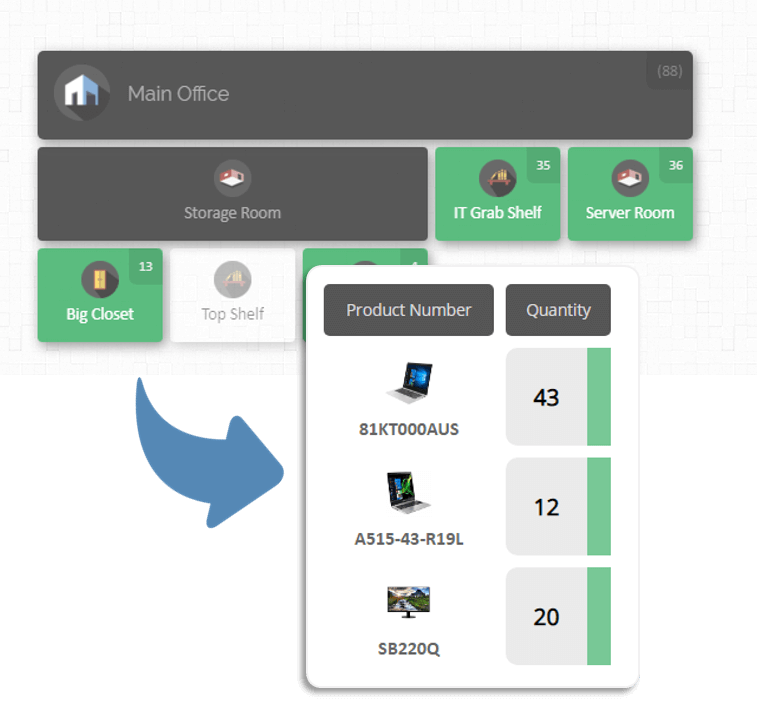
When your inventory dashboard is a map you can do some very obvious things like dragging and dropping items between locations to transfer/assign them. You can also do very quick cycle counts at any of the locations to make sure the counts are up to date. Best of all, you will have a complete activity history of everything that happens with your IT assets so you will know exactly who did what with which items, at which locations.
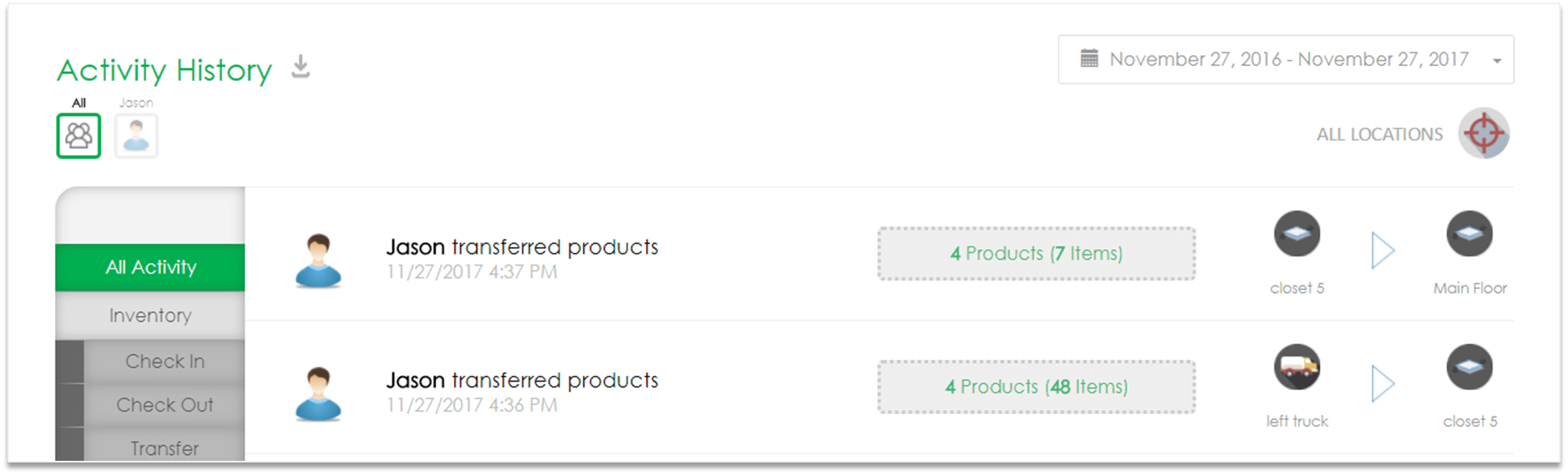
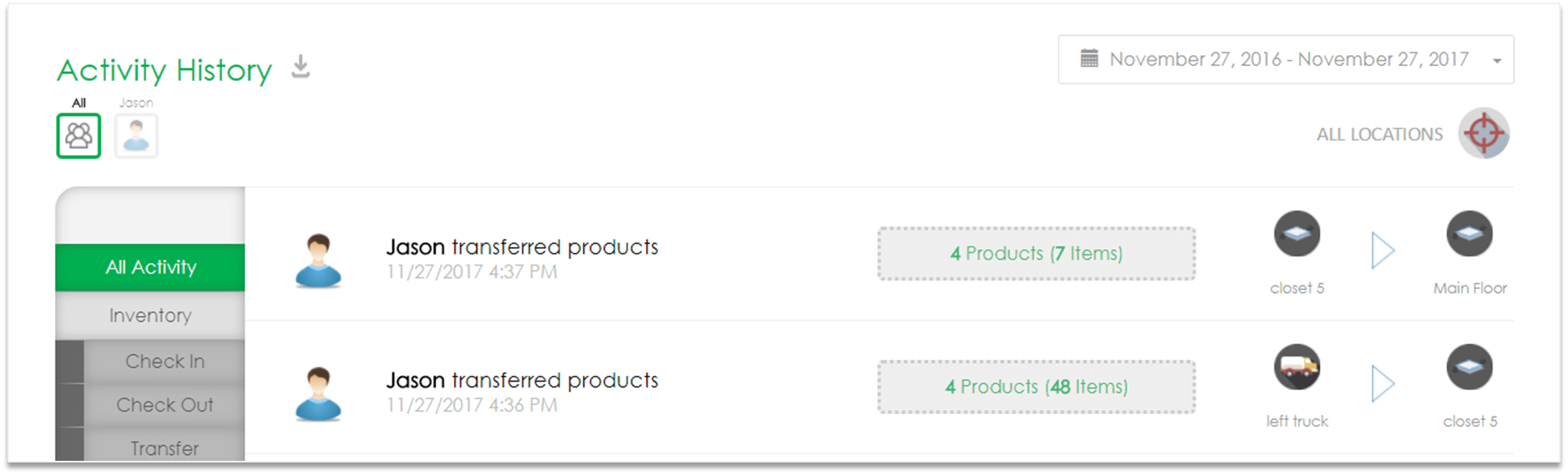
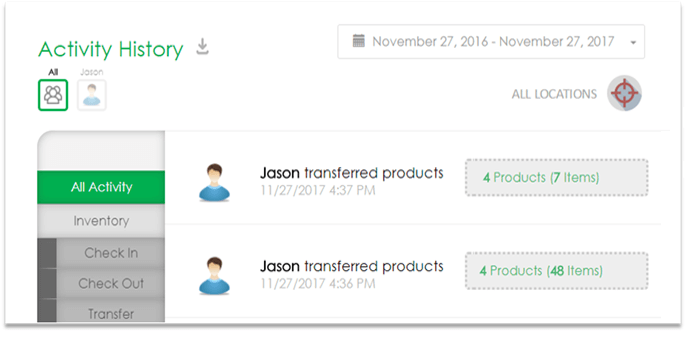
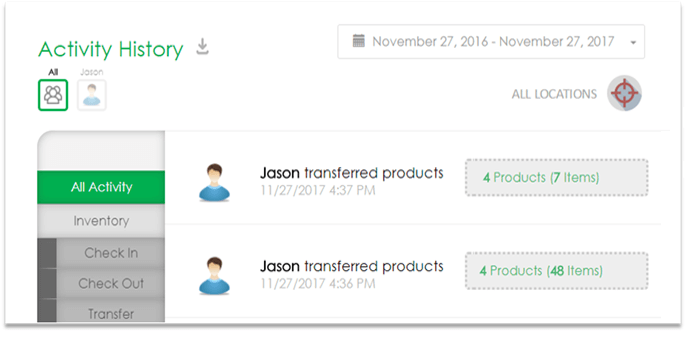
CS is an online cloud solution securely hosted on Amazon AWS. This means that you will not have to install anything at all! Simply log in to your account from any device to access your account. Being a cloud solution means that we can provide the same outstanding product at a fraction of the cost.
Automatic IT Asset Detection.
Lansweeper users can integrate their account with CyberStockroom so that their IT assets will be automatically detected and ready to manage.
Learn More