See your inventory like never before with a visual map dashboard
Track every item across all locations in real-time with our powerful visual management tools.
Try it Free
Book a Call

A better way to manage inventory.
Most people learn more information from an image than from data tables. Staring at large chunks of text or switching back and forth between tables is time-consuming and inefficient.
Data tables and spreadsheets are an inefficient way to absorb information.
Do you ever wish you could see your whole inventory at the same time?
We sure do - that's why we built CyberStockroom! We started by trying to answer a very simple question:
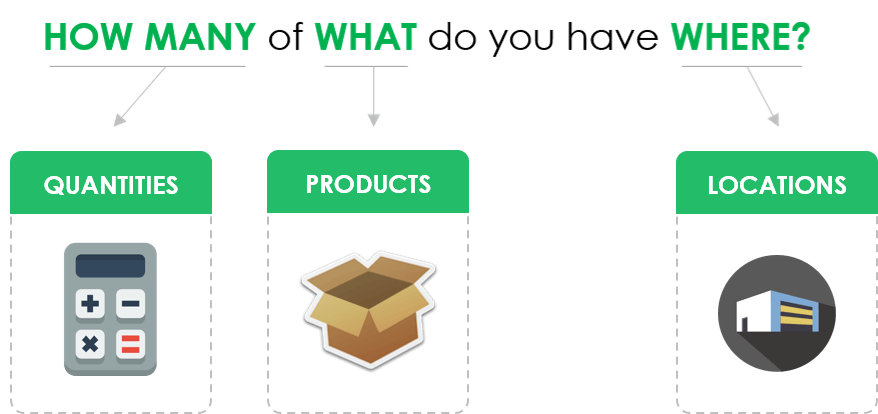
Most tools focus on quantities and products and don't pay much attention to locations. So we asked ourselves What is a Location? And we realized that:
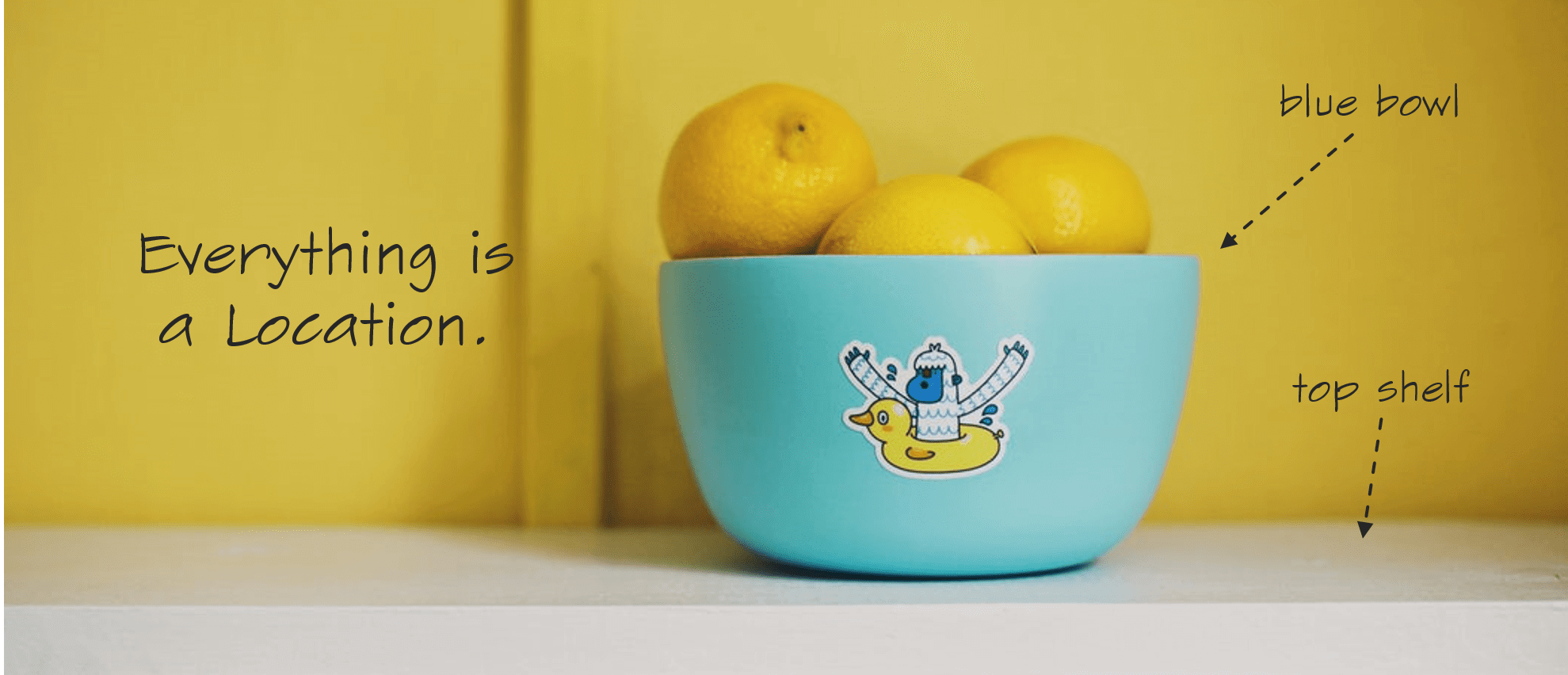
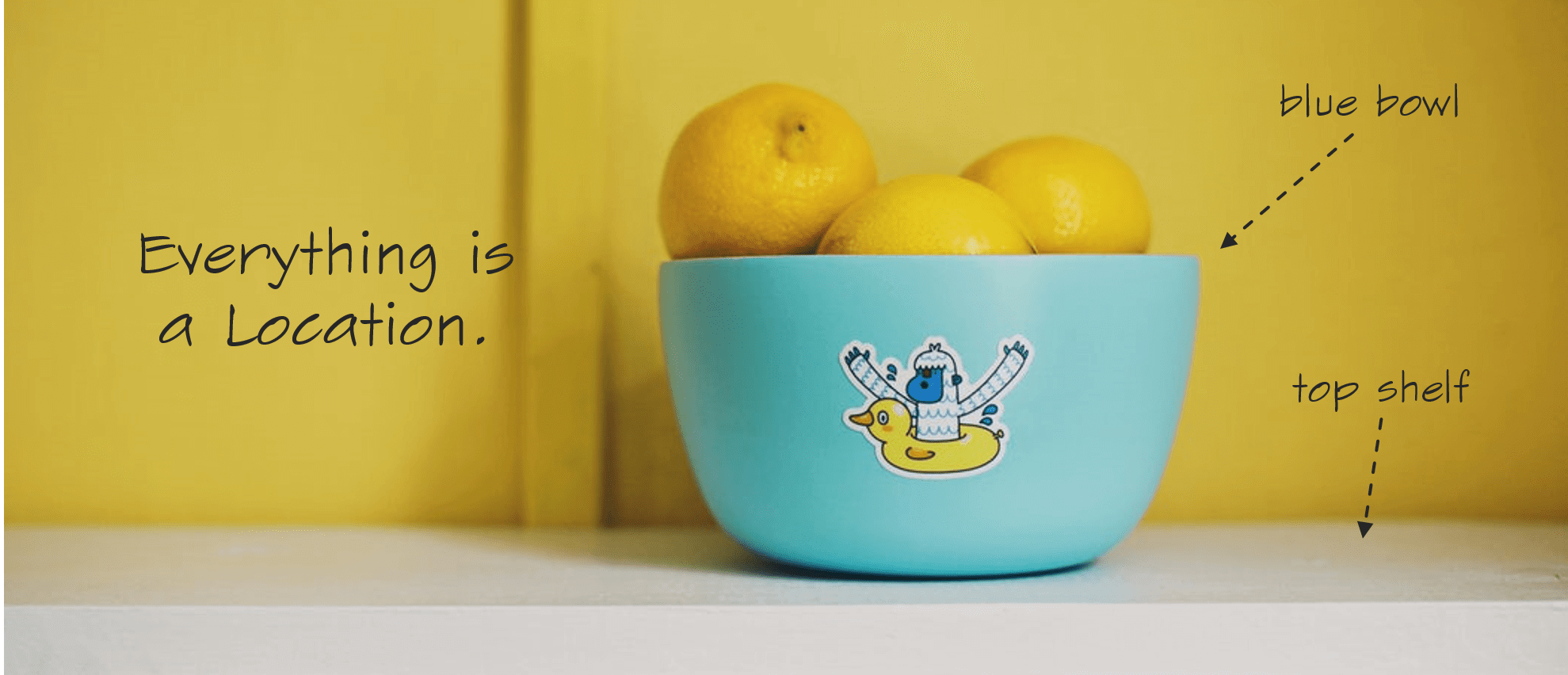


So how do you organize a set of locations that are going to be different for every single business?
You let each business build its own visual MAP!
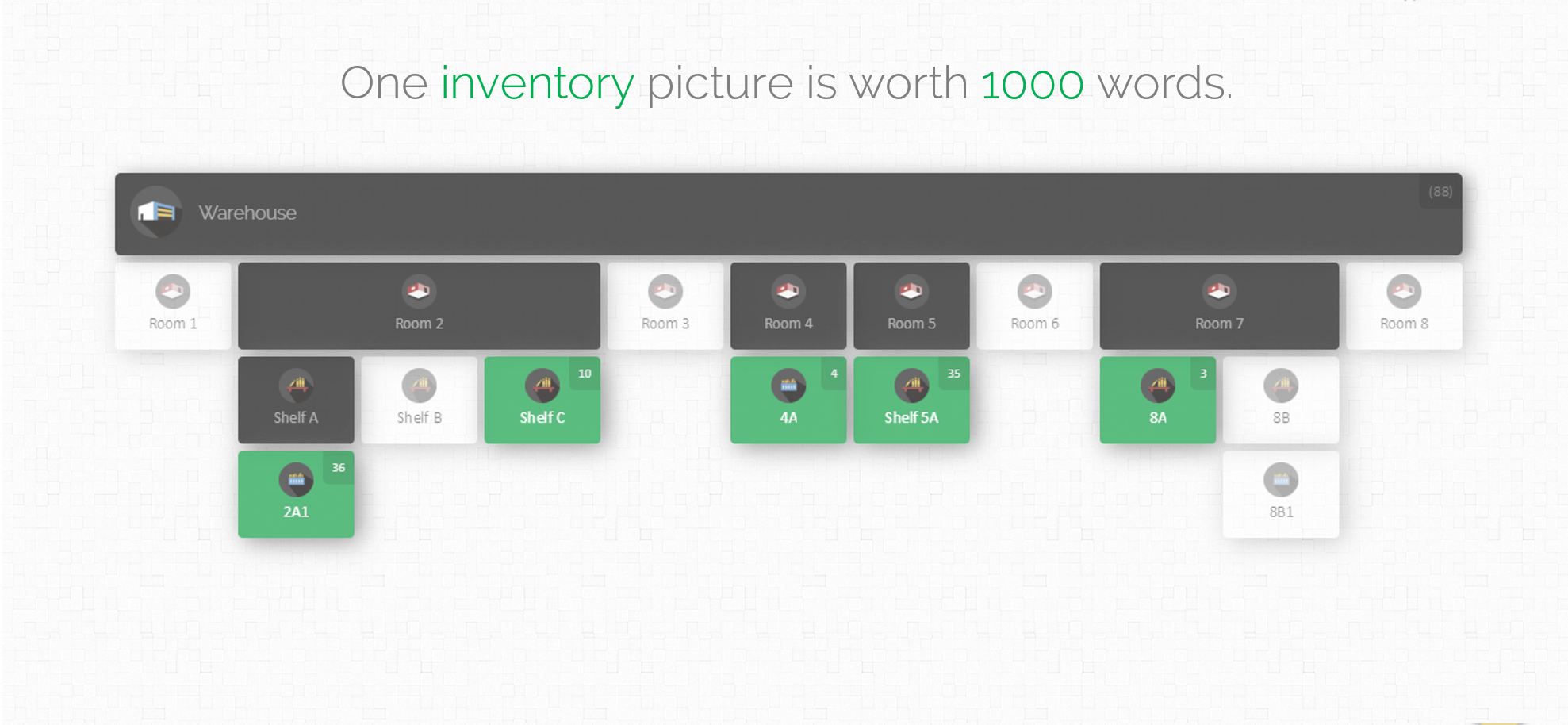
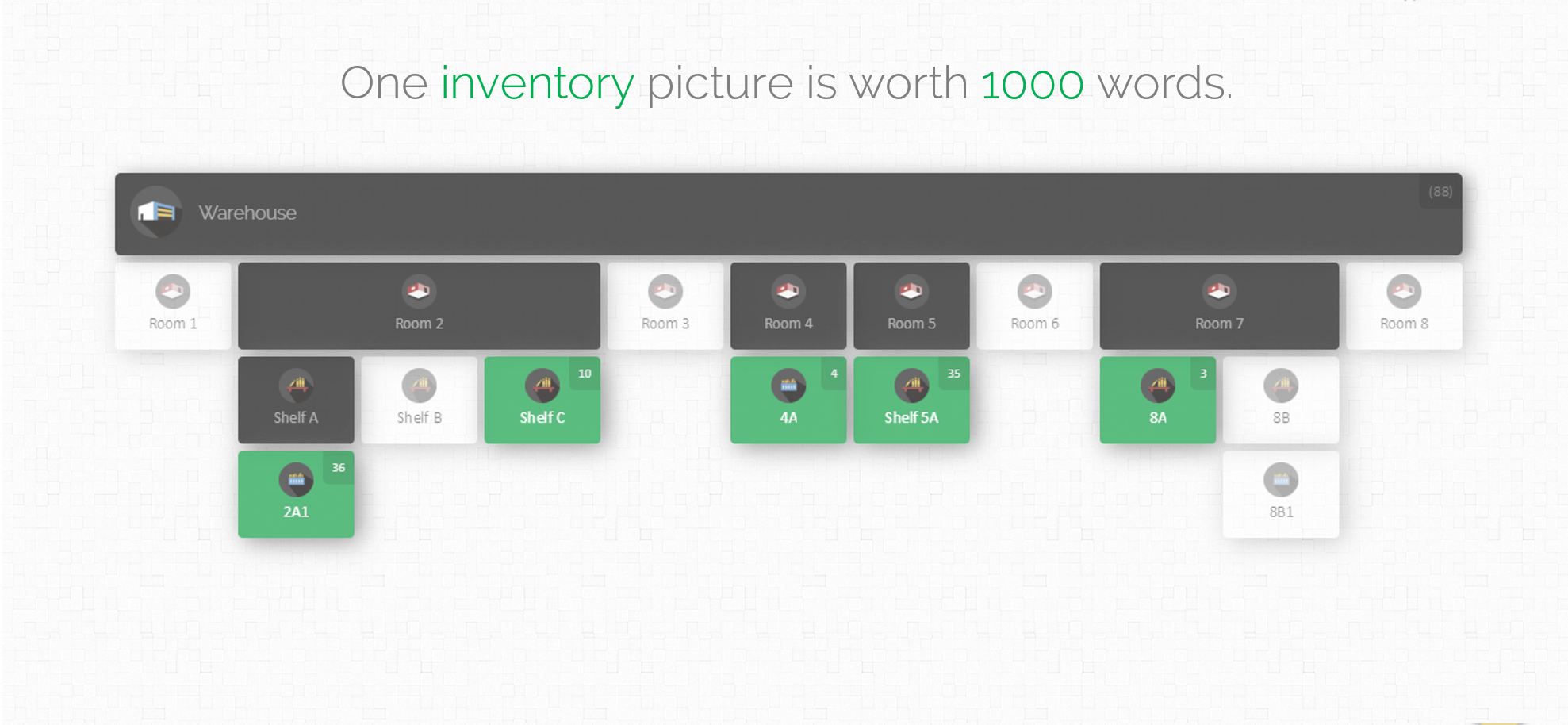
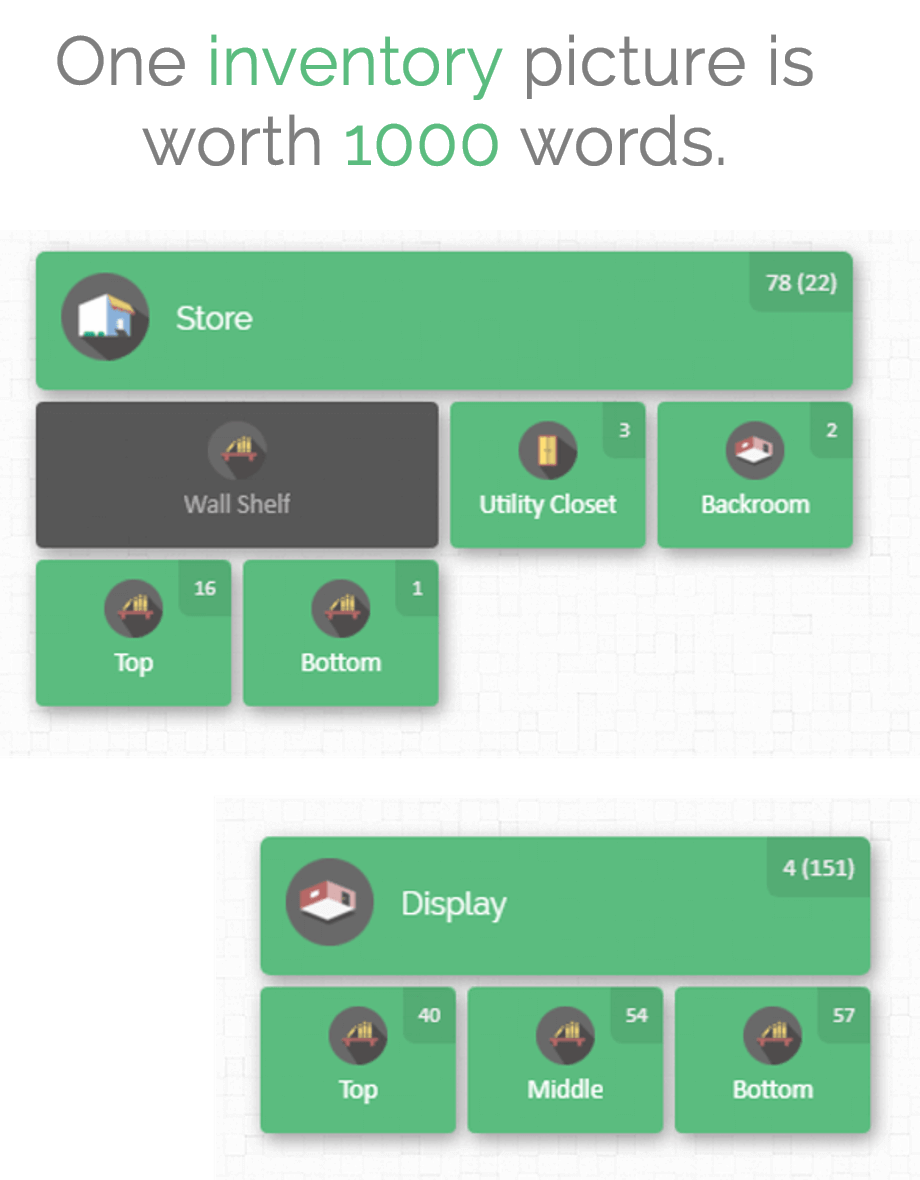
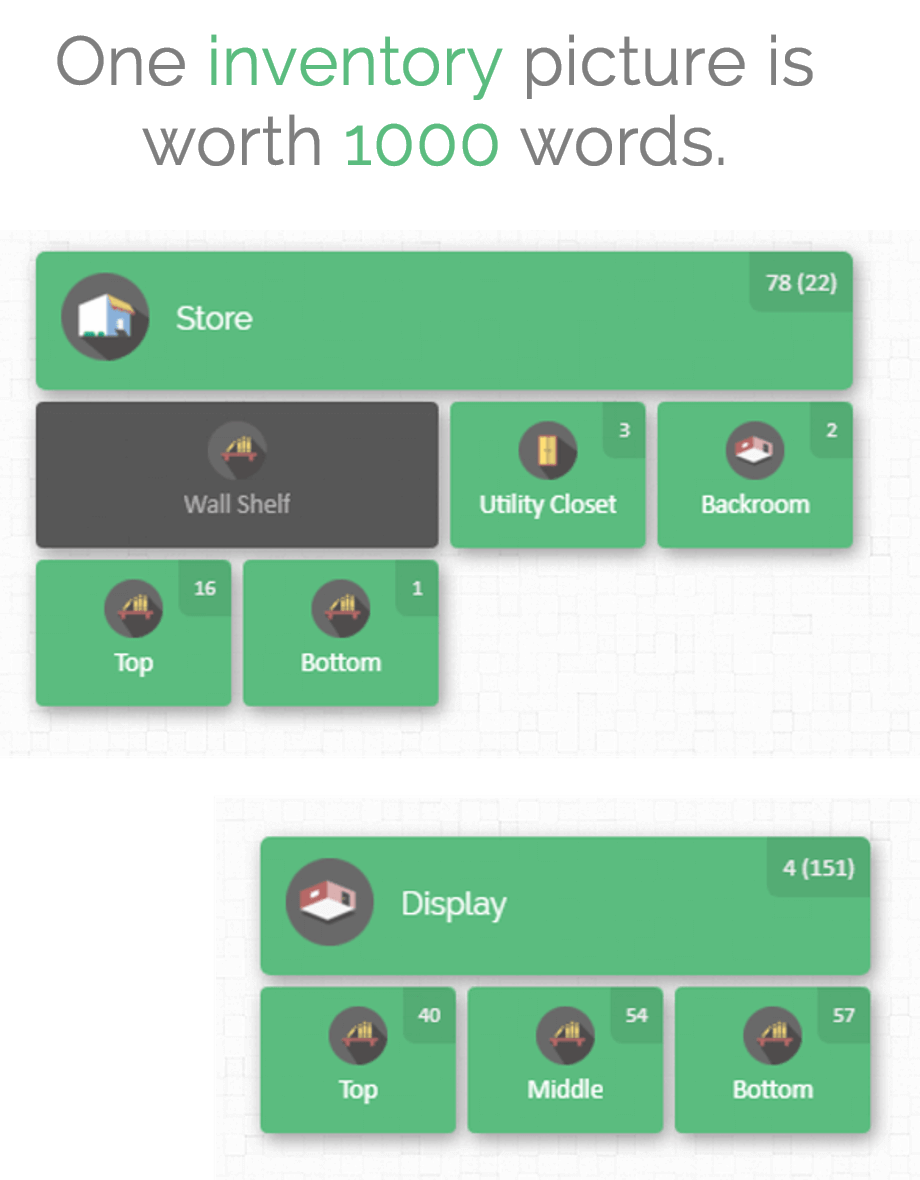
CyberStockroom is a powerful inventory management platform designed to streamline warehouse operations and enhance inventory visibility for businesses of all sizes. At the heart of CyberStockroom's capabilities is the Inventory Map feature, which provides a visual representation of your warehouse or inventory space. This FAQ aims to address common questions about the Inventory Map, its functionality, and how it can benefit your business. Let's explore how CyberStockroom's warehouse inventory mapping software can help you optimize your inventory management processes.
Frequenty Asked Questions (FAQ)
- How does the Inventory Map benefit my business?
The Inventory Map offers several benefits for your business, including enhanced inventory visibility, streamlined picking, and fulfillment processes, optimized storage space utilization, customization, reduced errors, and improved efficiency in inventory management tasks.
- Can I customize the Inventory Map according to my warehouse layout?
Yes, you can customize the Inventory Map to align with your specific warehouse layout and organizational needs. CyberStockroom allows you to label different locations and arrange products and locations to reflect your actual warehouse setup.
- How do I add products to the Inventory Map?
To add products to the Inventory Map, first, you need to create them in the inventory catalog. You can do this by selecting the "Add New Product" option within the dashboard. Here, you'll enter product details such as name, description, quantity, and other important fields.
Once the products are created in the catalog, the next step is to check them into specific locations on the map. This ensures that products are accurately represented within your warehouse layout and can be easily tracked. You can assign products to specific locations and categorize them for efficient navigation within the Inventory Map.
- Can I track product movements using the Inventory Map?
Yes, the Inventory Map allows you to track product movements within your warehouse in real-time. You can monitor inventory transfers, stock updates, and product locations on the map and activity history, providing valuable insights into your inventory flow.
- Is the Inventory Map accessible on mobile devices?
Yes, CyberStockroom is a cloud-based platform that enables you to access the Inventory Map and other features from any internet-enabled device, including computers, tablets, and smartphones. This ensures that you can manage your inventory on the go, regardless of your location.
- How secure is the Inventory Map data?
CyberStockroom ensures robust security measures for securing Inventory Map data. With data stored on Amazon AWS (Amazon Web Services), a trusted and secure cloud infrastructure, users can rest assured that their inventory information is protected against unauthorized access, data breaches, and other security threats.
- Can I share the Inventory Map with team members or collaborators?
Yes, you can easily share the Inventory Map with team members or collaborators within your organization. CyberStockroom allows you to grant access permissions to specific users, enabling them to view and interact with the map as needed.
- Does the Inventory Map support barcoding?
Yes, the Inventory Map supports barcoding functionality, allowing you to scan and track products using barcode technology. This feature enhances accuracy and efficiency in inventory management processes, such as receiving, picking, and shipping.
- Can I generate reports based on Inventory Map data?
Yes, CyberStockroom enables you to generate customizable reports based on Inventory Map data. You can create reports to analyze inventory levels, track product movements, check-ins and check-outs, monitor stock counts, and evaluate warehouse performance.
- Is there a limit to the number of locations or products I can add to the Inventory Map?
There is no limit to the number of locations or products you can add to the Inventory Map, ensuring that you can manage your inventory effectively as your business grows. CyberStockroom offers a simple pricing structure with no hidden fees.
- Is the Inventory Map compatible with other software or systems?
CyberStockroom offers flexibility in data management by allowing the import and export of CSV files. This feature enables users to move data between CyberStockroom and other software tools seamlessly.
Additionally, CyberStockroom integrates with Lansweeper, an IT asset management (ITAM) software. This integration is specifically tailored for IT asset tracking purposes, enhancing overall inventory management capabilities, and streamlining IT asset tracking processes.
- How much does the CyberStockroom Inventory Map cost?
CyberStockroom offers a simple and transparent pricing model, with a single subscription plan that includes access to all features and functionalities. The pricing information can be found here